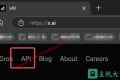主机大巴 DigitalOcean 主机测评系列第六篇,本次测评的是英国伦敦数据中心低配 1vcpu-1gb-lon1 主机方案。选测次低配方案,建议关注网络线路情况,主机性能根据配置高低仅供参考。
数据中心:London • Datacenter 1 • LON1
配置详情:
- CPU options : Regular
- CPU:1v
- 内存:1 GB RAM
- 硬盘:25 GB SSD Disk
- 流量:1000 GB transfer
- $ 6 /mo ($0.009 /hour)
本文使用了 多个一键测评脚本,内容较长,可跳跃观看。本次测试 IP:143.110.168.198(仅供参考,试用一段时间且测评过后将会 Destroy Droplets)
一、Bench.sh
测试结果如图:
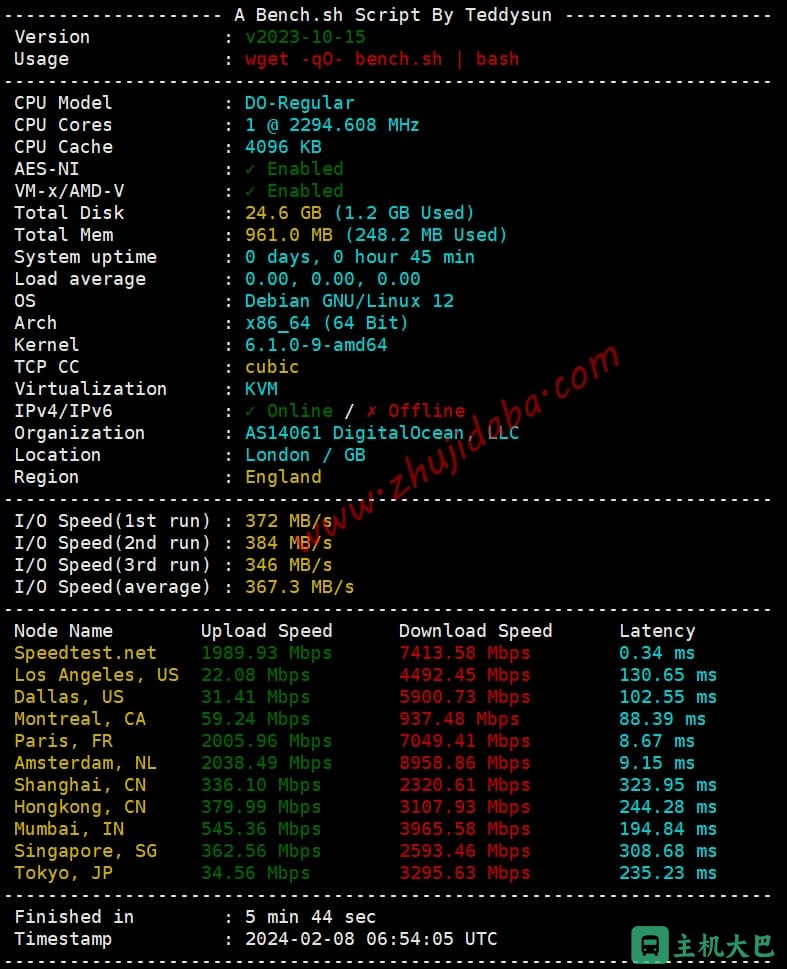
文本结果如下:
-------------------- A Bench.sh Script By Teddysun -------------------
Version : v2023-10-15
Usage : wget -qO- bench.sh | bash
----------------------------------------------------------------------
CPU Model : DO-Regular
CPU Cores : 1 @ 2294.608 MHz
CPU Cache : 4096 KB
AES-NI : ✓ Enabled
VM-x/AMD-V : ✓ Enabled
Total Disk : 24.6 GB (1.2 GB Used)
Total Mem : 961.0 MB (248.2 MB Used)
System uptime : 0 days, 0 hour 45 min
Load average : 0.00, 0.00, 0.00
OS : Debian GNU/Linux 12
Arch : x86_64 (64 Bit)
Kernel : 6.1.0-9-amd64
TCP CC : cubic
Virtualization : KVM
IPv4/IPv6 : ✓ Online / ✗ Offline
Organization : AS14061 DigitalOcean, LLC
Location : London / GB
Region : England
----------------------------------------------------------------------
I/O Speed(1st run) : 372 MB/s
I/O Speed(2nd run) : 384 MB/s
I/O Speed(3rd run) : 346 MB/s
I/O Speed(average) : 367.3 MB/s
----------------------------------------------------------------------
Node Name Upload Speed Download Speed Latency
Speedtest.net 1989.93 Mbps 7413.58 Mbps 0.34 ms
Los Angeles, US 22.08 Mbps 4492.45 Mbps 130.65 ms
Dallas, US 31.41 Mbps 5900.73 Mbps 102.55 ms
Montreal, CA 59.24 Mbps 937.48 Mbps 88.39 ms
Paris, FR 2005.96 Mbps 7049.41 Mbps 8.67 ms
Amsterdam, NL 2038.49 Mbps 8958.86 Mbps 9.15 ms
Shanghai, CN 336.10 Mbps 2320.61 Mbps 323.95 ms
Hongkong, CN 379.99 Mbps 3107.93 Mbps 244.28 ms
Mumbai, IN 545.36 Mbps 3965.58 Mbps 194.84 ms
Singapore, SG 362.56 Mbps 2593.46 Mbps 308.68 ms
Tokyo, JP 34.56 Mbps 3295.63 Mbps 235.23 ms
----------------------------------------------------------------------
Finished in : 5 min 44 sec
Timestamp : 2024-02-08 06:54:05 UTC
----------------------------------------------------------------------二、融合怪一键测试脚本
磁盘 IO 读 625MB/ s 写 298MB/s,性能一般。测试结果如图:

详细文本测试结果如下:
测评频道: https://t.me/vps_reviews
版本:2024.02.04
更新日志:VPS 融合怪测试(集百家之长)
--------------------- 基础信息查询 -- 感谢所有开源项目 ---------------------
CPU 型号 : DO-Regular
CPU 核心数 : 1
CPU 频率 : 2294.608 MHz
CPU 缓存 : L1: 32.00 KB / L2: 4.00 MB / L3: 0.00 KB
硬盘空间 : 1.23 GiB / 24.44 GiB
启动盘路径 : /dev/vda1
内存 : 159.36 MiB / 961.00 MiB
Swap : [no swap partition or swap file detected]
系统在线时间 : 0 days, 0 hour 54 min
负载 : 0.38, 0.44, 0.30
系统 : Debian GNU/Linux 12 (bookworm) (x86_64)
AES-NI 指令集 : ✔ Enabled
VM-x/AMD- V 支持 : ✔ Enabled
架构 : x86_64 (64 Bit)
内核 : 6.1.0-9-amd64
TCP 加速方式 : cubic
虚拟化架构 : KVM
NAT 类型 : 开放型
IPV4 ASN : AS14061 DigitalOcean, LLC
IPV4 位置 : London / England / GB
----------------------CPU 测试 -- 通过 sysbench 测试 -------------------------
-> CPU 测试中 (Fast Mode, 1-Pass @ 5sec)
1 线程测试 (单核) 得分: 932 Scores
--------------------- 内存测试 -- 感谢 lemonbench 开源 -----------------------
-> 内存测试 Test (Fast Mode, 1-Pass @ 5sec)
单线程读测试: 18032.03 MB/s
单线程写测试: 14556.21 MB/s
------------------ 磁盘 dd 读写测试 -- 感谢 lemonbench 开源 --------------------
-> 磁盘 IO 测试中 (4K Block/1M Block, Direct Mode)
测试操作 写速度 读速度
100MB-4K Block 20.2 MB/s (4922 IOPS, 5.20s) 10.5 MB/s (2563 IOPS, 9.99s)
1GB-1M Block 298 MB/s (284 IOPS, 3.52s) 625 MB/s (595 IOPS, 1.68s)
--------------------- 磁盘 fio 读写测试 -- 感谢 yabs 开源 ----------------------
Block Size | 4k (IOPS) | 64k (IOPS)
------ | --- ---- | ---- ----
Read | 62.79 MB/s (15.6k) | 274.02 MB/s (4.2k)
Write | 62.88 MB/s (15.7k) | 275.46 MB/s (4.3k)
Total | 125.67 MB/s (31.4k) | 549.49 MB/s (8.5k)
| |
Block Size | 512k (IOPS) | 1m (IOPS)
------ | --- ---- | ---- ----
Read | 284.68 MB/s (556) | 176.68 MB/s (172)
Write | 299.80 MB/s (585) | 188.45 MB/s (184)
Total | 584.49 MB/s (1.1k) | 365.13 MB/s (356)
--------------------- 流媒体解锁 -- 感谢 sjlleo 开源 -------------------------
以下测试的解锁地区是准确的,但是不是完整解锁的判断可能有误,这方面仅作参考使用
----------------Youtube----------------
[IPv4]
连接方式: Youtube Video Server
视频缓存节点地域: 德国法兰克福(FRA15S37)
Youtube 识别地域: 无信息(null)
----------------Netflix----------------
[IPv4]
您的出口 IP 可以使用 Netflix,但仅可看 Netflix 自制剧
NF 所识别的 IP 地域信息:英国
[IPv6]
您的网络可能没有正常配置 IPv6,或者没有 IPv6 网络接入
---------------DisneyPlus---------------
[IPv4]
当前 IPv4 出口解锁 DisneyPlus
区域:英国区
解锁 Youtube,Netflix,DisneyPlus 上面和下面进行比较,不同之处自行判断
---------------- 流媒体解锁 -- 感谢 RegionRestrictionCheck 开源 --------------
以下为 IPV4 网络测试,若无 IPV4 网络则无输出
============[Multination]============
Dazn: No
HotStar: No
Disney+: No
Netflix: Originals Only
YouTube Premium: Yes (Region: GB)
Amazon Prime Video: Yes (Region: GB)
TVBAnywhere+: Yes
iQyi Oversea Region: GB
Viu.com: No
YouTube CDN: Frankfurt
Netflix Preferred CDN: London
Spotify Registration: Yes (Region: GB)
Steam Currency: GBP
ChatGPT: Only Available with Web Browser
Bing Region: GB
Instagram Licensed Audio: ->
Instagram Licensed Audio: Yes
=======================================
以下为 IPV6 网络测试,若无 IPV6 网络则无输出
---------------TikTok 解锁 -- 感谢 lmc999 的源脚本及 fscarmen PR--------------
Tiktok Region:【GB】------------------- 欺诈分数以及 IP 质量检测 -- 本脚本原创 -------------------
数据仅作参考,不代表 100% 准确,如果和实际情况不一致请手动查询多个数据库比对
以下为各数据库编号,输出结果后将自带数据库来源对应的编号
ipinfo 数据库 ① | scamalytics 数据库 ② | virustotal 数据库 ③ | abuseipdb 数据库 ④ | ip2location 数据库 ⑤
ip-api 数据库 ⑥ | ipwhois 数据库 ⑦ | ipregistry 数据库 ⑧ | ipdata 数据库 ⑨ | ipgeolocation 数据库 ⑩
欺诈分数(越低越好): 36②
abuse 得分(越低越好): 7④
IP 类型:
使用类型(usage_type):hosting① Data Center/Web Hosting/Transit⑤ hosting⑧ business⑨
公司类型(company_type):hosting① business⑧
云服务提供商(cloud_provider): Yes⑧
数据中心(datacenter): Yes⑥ No⑨
移动网络(mobile): No⑥
代理(proxy): No① ② ⑥ ⑦ ⑧ ⑨ ⑩
VPN(vpn): No① ② ⑦ Yes⑧
TOR(tor): No① ② ⑦ ⑧ ⑨
TOR 出口(tor_exit): No⑧
搜索引擎机器人(search_engine_robot):②
匿名代理(anonymous): No⑦ Yes⑧ ⑨
攻击方(attacker): No⑧ ⑨
滥用者(abuser): No⑧ ⑨
威胁(threat): No⑧ ⑨
iCloud 中继(icloud_relay): No① ⑧ ⑨
未分配 IP(bogon): No⑧ ⑨
Google 搜索可行性:YES
---------------- 三网回程 -- 感谢 zhanghanyun/backtrace 开源 -----------------
国家: GB 城市: London 服务商: AS14061 DigitalOcean, LLC
北京电信 219.141.136.12 电信 163 [普通线路]
北京联通 202.106.50.1 联通 4837[普通线路]
北京移动 221.179.155.161 移动 CMI [普通线路]
上海电信 202.96.209.133 测试超时
上海联通 210.22.97.1 联通 4837[普通线路]
上海移动 211.136.112.200 移动 CMI [普通线路]
广州电信 58.60.188.222 电信 163 [普通线路]
广州联通 210.21.196.6 联通 4837[普通线路]
广州移动 120.196.165.24 移动 CMI [普通线路]
成都电信 61.139.2.69 电信 163 [普通线路]
成都联通 119.6.6.6 联通 4837[普通线路]
成都移动 211.137.96.205 移动 CMI [普通线路]
--------------------- 回程路由 -- 感谢 fscarmen 开源及 PR---------------------
依次测试电信 / 联通 / 移动经过的地区及线路,核心程序来自 ipip.net 或 nexttrace,请知悉!
广州电信 58.60.188.222
3.54 ms * 局域网
1.06 ms * 英国, 伦敦, digitalocean.com
0.79 ms * 英国, 伦敦, digitalocean.com
1.25 ms AS3356 英国, 伦敦, level3.com
79.00 ms AS3356 英国, 伦敦, level3.com
338.50 ms AS4134 中国, 广东, 广州, chinatelecom.com.cn, 电信
347.41 ms AS4134 中国, 广东, 广州, chinatelecom.com.cn, 电信
355.77 ms AS4134 中国, 广东, 深圳, chinatelecom.com.cn, 电信
331.33 ms AS4134 中国, 广东, 深圳, chinatelecom.com.cn, 电信
广州联通 210.21.196.6
1.12 ms * 局域网
1.35 ms * 英国, 伦敦, digitalocean.com
0.80 ms * 英国, 伦敦, digitalocean.com
2.04 ms AS3356 英国, 伦敦, level3.com
133.46 ms AS3356 美国, 加利福尼亚州, 洛杉矶, level3.com
302.62 ms AS3356 美国, 加利福尼亚州, 洛杉矶, level3.com
317.67 ms AS4837 中国, 广东, 广州, chinaunicom.com, 联通
322.03 ms AS4837 中国, 广东, 广州, chinaunicom.com, 联通
314.54 ms AS4837 中国, 广东, 广州, chinaunicom.com, 联通
326.19 ms AS17816 中国, 广东, 深圳, chinaunicom.com, 联通
330.46 ms AS17623 中国, 广东, 深圳, chinaunicom.com, 联通
广州移动 120.196.165.24
1.22 ms * 局域网
1.36 ms * 英国, 伦敦, digitalocean.com
1.05 ms * 英国, 伦敦, digitalocean.com
0.81 ms AS1299 英国, 斯劳, telia.com
1.96 ms AS1299 英国, 伦敦, telia.com
2.03 ms AS1299 英国, 伦敦, telia.com
2.62 ms AS1299 英国, 伦敦, telia.com
247.89 ms AS58453 中国, 广东, 广州, chinamobile.com, 移动
204.91 ms AS9808 中国, 广东, 广州, chinamobile.com, 移动
247.21 ms AS9808 中国, 广东, 广州, chinamobile.com, 移动
207.10 ms AS9808 中国, 广东, 广州, chinamobile.com, 移动
213.53 ms AS9808 中国, 广东, 广州, chinamobile.com, 移动
212.94 ms AS56040 中国, 广东, 深圳, chinamobile.com, 移动
-------------------- 自动更新测速节点列表 -- 本脚本原创 --------------------
位置 上传速度 下载速度 延迟 丢包率
Speedtest.net 1992.45 Mbps 8584.50 Mbps 0.37 0.0%
法兰克福 1943.93 Mbps 9316.89 Mbps 12.21 0.7%
洛杉矶 562.27 Mbps 6483.67 Mbps 137.75 NULL
联通郑州 5G 525.77 Mbps 565.24 Mbps 263.41 NULL
联通海南 331.89 Mbps 75.66 Mbps 281.85 NULL
电信 Nanjing5G 2.21 Mbps 94.78 Mbps 265.34 0.3%
电信合肥 5G 33.00 Mbps 8.92 Mbps 272.16 0.3%
------------------------------------------------------------------------
总共花费 : 8 分 3 秒
时间 : Thu Feb 8 07:05:13 UTC 2024
------------------------------------------------------------------------三、NodeBench 一键测试脚本
流媒体平台及游戏区域限制测试结果如图:
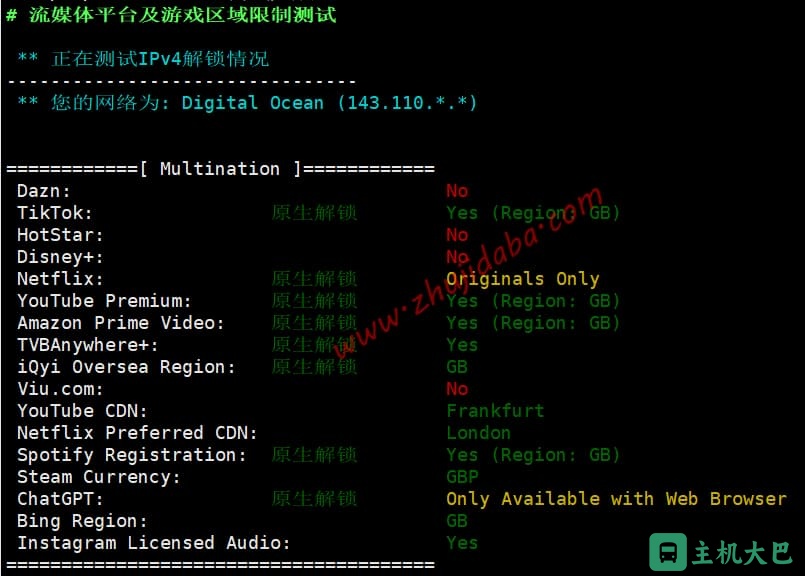
详细文本测试结果如下:
# Yabs 测试
# ## ## ## ## ## ## ## ## ## ## ## ## ## ## ## ## ## #
# Yet-Another-Bench-Script #
# v2024-01-01 #
# https://github.com/masonr/yet-another-bench-script #
# ## ## ## ## ## ## ## ## ## ## ## ## ## ## ## ## ## #
Thu Feb 8 07:11:38 UTC 2024
Basic System Information:
---------------------------------
Uptime : 0 days, 1 hours, 8 minutes
Processor : DO-Regular
CPU cores : 1 @ 2294.608 MHz
AES-NI : ? Enabled
VM-x/AMD-V : ? Enabled
RAM : 961.0 MiB
Swap : 0.0 KiB
Disk : 24.6 GiB
Distro : Debian GNU/Linux 12 (bookworm)
Kernel : 6.1.0-9-amd64
VM Type : KVM
IPv4/IPv6 : ? Online / ? Offline
IPv4 Network Information:
---------------------------------
ISP : DigitalOcean, LLC
ASN : AS14061 DigitalOcean, LLC
Host : DigitalOcean, LLC
Location : Slough, England (ENG)
Country : United Kingdom
fio Disk Speed Tests (Mixed R/W 50/50) (Partition /dev/vda1):
---------------------------------
Block Size | 4k (IOPS) | 64k (IOPS)
------ | --- ---- | ---- ----
Read | 60.86 MB/s (15.2k) | 271.64 MB/s (4.2k)
Write | 60.98 MB/s (15.2k) | 273.07 MB/s (4.2k)
Total | 121.84 MB/s (30.4k) | 544.71 MB/s (8.5k)
| |
Block Size | 512k (IOPS) | 1m (IOPS)
------ | --- ---- | ---- ----
Read | 267.84 MB/s (523) | 298.33 MB/s (291)
Write | 282.07 MB/s (550) | 318.20 MB/s (310)
Total | 549.92 MB/s (1.0k) | 616.53 MB/s (601)
iperf3 Network Speed Tests (IPv4):
---------------------------------
Provider | Location (Link) | Send Speed | Recv Speed | Ping
----- | ----- | ---- | ---- | ----
Clouvider | London, UK (10G) | 2.01 Gbits/sec | 8.37 Gbits/sec | 2.23 ms
Scaleway | Paris, FR (10G) | 1.97 Gbits/sec | 11.5 Gbits/sec | 14.6 ms
NovoServe | North Holland, NL (40G) | 2.01 Gbits/sec | 11.1 Gbits/sec | 10.4 ms
Uztelecom | Tashkent, UZ (10G) | 1.59 Gbits/sec | 1.27 Gbits/sec | 105 ms
Clouvider | NYC, NY, US (10G) | 1.87 Gbits/sec | 2.51 Gbits/sec | 71.7 ms
Clouvider | Dallas, TX, US (10G) | 1.29 Gbits/sec | 1.73 Gbits/sec | 104 ms
Clouvider | Los Angeles, CA, US (10G) | 894 Mbits/sec | 1.32 Gbits/sec | 134 ms
Geekbench 5 Benchmark Test:
---------------------------------
Test | Value
|
Single Core | 591
Multi Core | 543
Full Test | https://browser.geekbench.com/v5/cpu/22209215
Geekbench test failed and low memory was detected. Add at least 1GB of SWAP or use GB4 instead (higher compatibility with low memory systems).
YABS completed in 11 min 23 sec
# 三网回程路由测试
2024/02/08 07:23:03 正在测试三网回程路由
国家: GB 城市: London 服务商: AS14061 DigitalOcean, LLC
项目地址: https://github.com/zhanghanyun/backtrace
北京电信 219.141.136.12 电信 163 [普通线路]
北京联通 202.106.50.1 联通 4837[普通线路]
北京移动 221.179.155.161 移动 CMI [普通线路]
上海电信 202.96.209.133 测试超时
上海联通 210.22.97.1 联通 4837[普通线路]
上海移动 211.136.112.200 移动 CMI [普通线路]
广州电信 58.60.188.222 电信 163 [普通线路]
广州联通 210.21.196.6 联通 4837[普通线路]
广州移动 120.196.165.24 移动 CMI [普通线路]
成都电信 61.139.2.69 电信 163 [普通线路]
成都联通 119.6.6.6 联通 4837[普通线路]
成都移动 211.137.96.205 移动 CMI [普通线路]
2024/02/08 07:23:04 测试完成!
# 流媒体平台及游戏区域限制测试
** 正在测试 IPv4 解锁情况
--------------------------------
** 您的网络为: Digital Ocean (143.110.*.*)
============[Multination]============
Dazn: No
TikTok: 原生解锁 Yes (Region: GB)
HotStar: No
Disney+: No
Netflix: 原生解锁 Originals Only
YouTube Premium: 原生解锁 Yes (Region: GB)
Amazon Prime Video: 原生解锁 Yes (Region: GB)
TVBAnywhere+: 原生解锁 Yes
iQyi Oversea Region: 原生解锁 GB
Viu.com: No
YouTube CDN: Frankfurt
Netflix Preferred CDN: London
Spotify Registration: 原生解锁 Yes (Region: GB)
Steam Currency: GBP
ChatGPT: 原生解锁 Only Available with Web Browser
Bing Region: GB
Instagram Licensed Audio: Yes
=======================================
当前主机不支持 IPv6, 跳过...
本次测试已结束,感谢使用此脚本四、AutoTrace 测试结果
深圳电信、上海电信 Traceroute 如图:
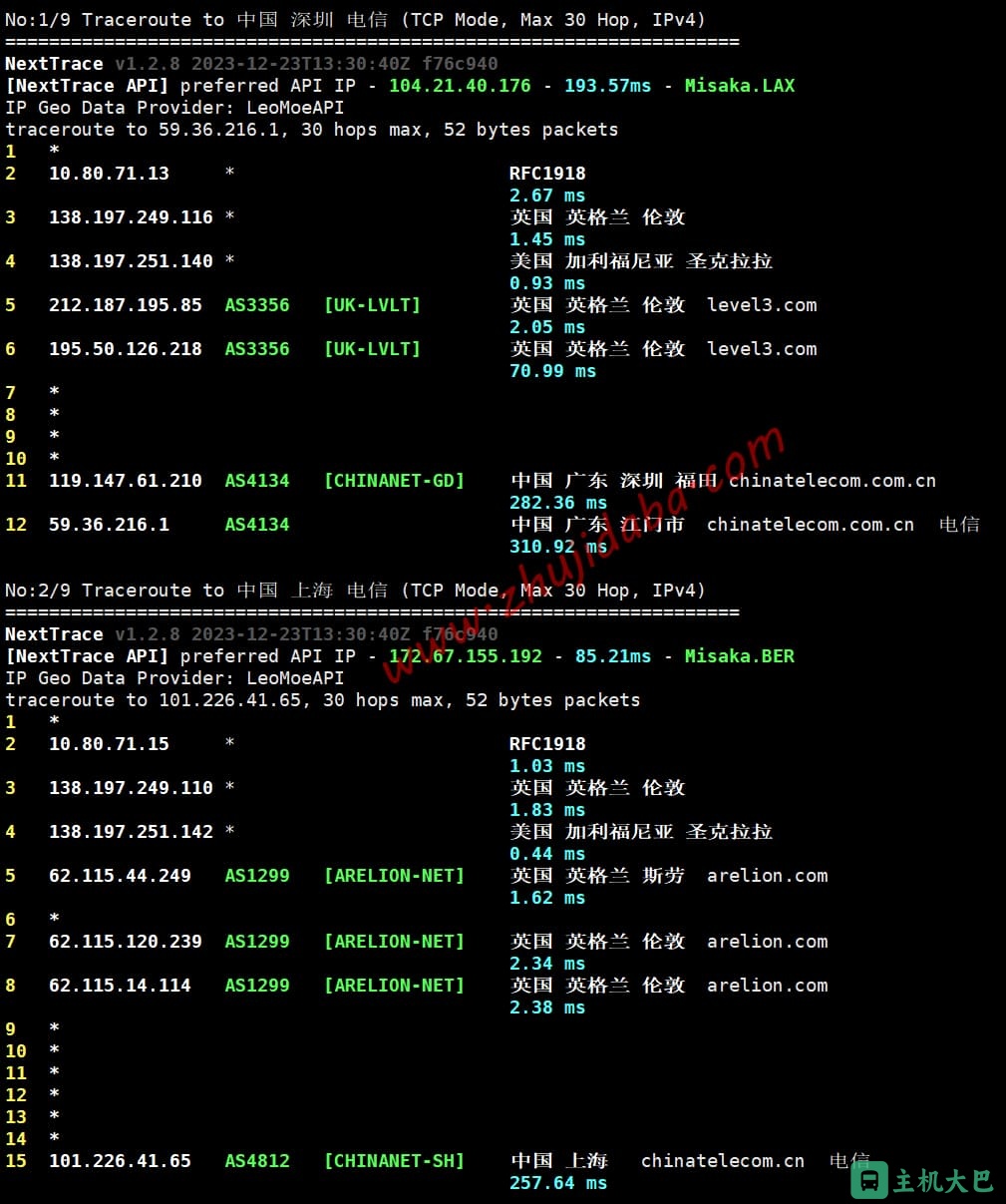
北京电信、广州联通、上海联通、北京联通、深圳移动、上海移动、北京移动等 Traceroute 结果如下:
No:1/9 Traceroute to 中国 深圳 电信 (TCP Mode, Max 30 Hop, IPv4)
===================================================================
NextTrace v1.2.8 2023-12-23T13:30:40Z f76c940
[NextTrace API] preferred API IP - 104.21.40.176 - 193.57ms - Misaka.LAX
IP Geo Data Provider: LeoMoeAPI
traceroute to 59.36.216.1, 30 hops max, 52 bytes packets
1 *
2 10.80.71.13 * RFC1918
2.67 ms
3 138.197.249.116 * 英国 英格兰 伦敦
1.45 ms
4 138.197.251.140 * 美国 加利福尼亚 圣克拉拉
0.93 ms
5 212.187.195.85 AS3356 [UK-LVLT] 英国 英格兰 伦敦 level3.com
2.05 ms
6 195.50.126.218 AS3356 [UK-LVLT] 英国 英格兰 伦敦 level3.com
70.99 ms
7 *
8 *
9 *
10 *
11 119.147.61.210 AS4134 [CHINANET-GD] 中国 广东 深圳 福田 chinatelecom.com.cn
282.36 ms
12 59.36.216.1 AS4134 中国 广东 江门市 chinatelecom.com.cn 电信
310.92 ms
No:2/9 Traceroute to 中国 上海 电信 (TCP Mode, Max 30 Hop, IPv4)
===================================================================
NextTrace v1.2.8 2023-12-23T13:30:40Z f76c940
[NextTrace API] preferred API IP - 172.67.155.192 - 85.21ms - Misaka.BER
IP Geo Data Provider: LeoMoeAPI
traceroute to 101.226.41.65, 30 hops max, 52 bytes packets
1 *
2 10.80.71.15 * RFC1918
1.03 ms
3 138.197.249.110 * 英国 英格兰 伦敦
1.83 ms
4 138.197.251.142 * 美国 加利福尼亚 圣克拉拉
0.44 ms
5 62.115.44.249 AS1299 [ARELION-NET] 英国 英格兰 斯劳 arelion.com
1.62 ms
6 *
7 62.115.120.239 AS1299 [ARELION-NET] 英国 英格兰 伦敦 arelion.com
2.34 ms
8 62.115.14.114 AS1299 [ARELION-NET] 英国 英格兰 伦敦 arelion.com
2.38 ms
9 *
10 *
11 *
12 *
13 *
14 *
15 101.226.41.65 AS4812 [CHINANET-SH] 中国 上海 chinatelecom.cn 电信
257.64 ms
No:3/9 Traceroute to 中国 北京 电信 (TCP Mode, Max 30 Hop, IPv4)
===================================================================
NextTrace v1.2.8 2023-12-23T13:30:40Z f76c940
[NextTrace API] preferred API IP - 104.21.40.176 - 456.91ms - Misaka.LAX
IP Geo Data Provider: LeoMoeAPI
traceroute to 220.181.53.1, 30 hops max, 52 bytes packets
1 *
2 10.80.71.15 * RFC1918
0.96 ms
3 138.197.249.100 * 英国 英格兰 伦敦
1.16 ms
4 138.197.251.134 * 美国 加利福尼亚 圣克拉拉
0.48 ms
5 212.187.195.149 AS3356 [UK-LVLT] 英国 英格兰 伦敦 level3.com
1.89 ms
6 195.50.126.218 AS3356 [UK-LVLT] 英国 英格兰 伦敦 level3.com
102.47 ms
7 *
8 *
9 *
10 202.97.97.225 AS4134 [CHINANET-BB] 中国 北京 chinatelecom.com.cn 电信
405.50 ms
11 *
12 *
13 *
14 220.181.53.1 AS23724 [CHINANET-IDC] 中国 北京 bjtelecom.net 电信
378.91 ms
No:4/9 Traceroute to 中国 广州 联通 (TCP Mode, Max 30 Hop, IPv4)
===================================================================
NextTrace v1.2.8 2023-12-23T13:30:40Z f76c940
[NextTrace API] preferred API IP - 104.21.40.176 - 146.57ms - Misaka.BER
IP Geo Data Provider: LeoMoeAPI
traceroute to 210.21.4.130, 30 hops max, 52 bytes packets
1 *
2 10.80.71.7 * RFC1918
1.01 ms
3 138.197.249.102 * 英国 英格兰 伦敦
1.26 ms
4 138.197.251.138 * 美国 加利福尼亚 圣克拉拉
1.03 ms
5 212.187.195.149 AS3356 [UK-LVLT] 英国 英格兰 伦敦 level3.com
1.76 ms
6 4.69.153.125 AS3356 美国 加利福尼亚 洛杉矶 level3.com
133.75 ms
7 4.26.1.158 AS3356 美国 加利福尼亚 洛杉矶 Level3-CU-Peer level3.com
431.89 ms
8 219.158.17.85 AS4837 [CU169-BACKBONE] 中国 广东 广州 chinaunicom.cn 联通
429.18 ms
9 219.158.98.93 AS4837 [CU169-BACKBONE] 中国 广东 广州 chinaunicom.cn 联通
432.69 ms
10 219.158.24.125 AS4837 [CU169-BACKBONE] 中国 广东 广州 chinaunicom.cn 联通
428.98 ms
11 112.96.0.146 AS17816 [APNIC-AP] 中国 广东 广州 chinaunicom.cn 联通
429.52 ms
12 120.80.91.66 AS17816 [APNIC-AP] 中国 广东 广州 chinaunicom.cn 联通
431.17 ms
13 *
14 *
15 *
16 *
17 *
18 *
19 *
20 *
21 *
22 *
23 *
24 *
25 *
26 *
27 *
28 *
29 *
30 *
No:5/9 Traceroute to 中国 上海 联通 (TCP Mode, Max 30 Hop, IPv4)
===================================================================
NextTrace v1.2.8 2023-12-23T13:30:40Z f76c940
[NextTrace API] preferred API IP - 104.21.40.176 - 179.95ms - Misaka.LAX
IP Geo Data Provider: LeoMoeAPI
traceroute to 112.65.95.129, 30 hops max, 52 bytes packets
1 *
2 10.80.71.13 * RFC1918
1.01 ms
3 138.197.249.102 * 英国 英格兰 伦敦
1.14 ms
4 138.197.251.136 * 美国 加利福尼亚 圣克拉拉
1.16 ms
5 212.187.195.149 AS3356 [UK-LVLT] 英国 英格兰 伦敦 level3.com
3.06 ms
6 4.69.209.165 AS3356 美国 加利福尼亚 圣何塞 level3.com
139.54 ms
7 4.53.209.78 AS3356 美国 加利福尼亚州 圣何塞 Level3-CU-Peer level3.com
322.22 ms
8 219.158.102.129 AS4837 [CU169-BACKBONE] 中国 上海 chinaunicom.cn 联通
302.82 ms
9 219.158.8.185 AS4837 [CU169-BACKBONE] 中国 上海 chinaunicom.cn 联通
310.44 ms
10 *
11 *
12 210.22.66.174 AS17621 [APNIC-AP] 中国 上海 chinaunicom.cn 联通
300.46 ms
13 112.65.95.129 AS17621 [APNIC-AP] 中国 上海 chinaunicom.cn 联通
301.83 ms
No:6/9 Traceroute to 中国 北京 联通 (TCP Mode, Max 30 Hop, IPv4)
===================================================================
NextTrace v1.2.8 2023-12-23T13:30:40Z f76c940
[NextTrace API] preferred API IP - 104.21.40.176 - 193.04ms - Misaka.LAX
IP Geo Data Provider: LeoMoeAPI
traceroute to 61.49.140.217, 30 hops max, 52 bytes packets
1 *
2 10.80.70.253 * RFC1918
0.70 ms
3 138.197.249.118 * 英国 英格兰 伦敦
1.35 ms
4 138.197.251.142 * 美国 加利福尼亚 圣克拉拉
3.83 ms
5 212.187.195.149 AS3356 [UK-LVLT] 英国 英格兰 伦敦 level3.com
2.78 ms
6 *
7 4.26.2.118 AS3356 美国 加利福尼亚 洛杉矶 level3.com
149.13 ms
8 219.158.4.9 AS4837 [CU169-BACKBONE] 中国 北京市 chinaunicom.cn 联通
294.26 ms
9 219.158.10.85 AS4837 [CU169-BACKBONE] 中国 河南省 郑州市 chinaunicom.cn
297.92 ms
10 *
11 *
12 61.49.140.217 AS4808 中国 北京 chinaunicom.cn 联通
291.54 ms
No:7/9 Traceroute to 中国 深圳 移动 (TCP Mode, Max 30 Hop, IPv4)
===================================================================
NextTrace v1.2.8 2023-12-23T13:30:40Z f76c940
[NextTrace API] preferred API IP - 104.21.40.176 - 455.93ms - Misaka.LAX
IP Geo Data Provider: LeoMoeAPI
traceroute to 120.233.53.1, 30 hops max, 52 bytes packets
1 *
2 10.80.71.13 * RFC1918
1.09 ms
3 138.197.249.118 * 英国 英格兰 伦敦
21.64 ms
4 138.197.251.142 * 美国 加利福尼亚 圣克拉拉
0.43 ms
5 62.115.44.249 AS1299 [ARELION-NET] 英国 英格兰 斯劳 arelion.com
1.64 ms
6 62.115.171.223 AS1299 [ARELION-NET] 英国 英格兰 斯劳 CMI-Telia-Cust arelion.com
6.31 ms
7 223.120.10.197 AS58453 [CMI-INT] 英国 伯克郡 斯劳 cmi.chinamobile.com 移动
2.94 ms
8 *
9 221.183.55.58 AS9808 [CMNET] 中国 广东 广州 chinamobile.com 移动
204.44 ms
10 *
11 *
12 *
13 *
14 120.233.53.1 AS56040 [APNIC-AP] 中国 广东 深圳 chinamobile.com 移动
214.57 ms
No:8/9 Traceroute to 中国 上海 移动 (TCP Mode, Max 30 Hop, IPv4)
===================================================================
NextTrace v1.2.8 2023-12-23T13:30:40Z f76c940
[NextTrace API] preferred API IP - 104.21.40.176 - 122.53ms - Misaka.BER
IP Geo Data Provider: LeoMoeAPI
traceroute to 183.194.216.129, 30 hops max, 52 bytes packets
1 *
2 10.80.71.15 * RFC1918
1.15 ms
3 138.197.249.116 * 英国 英格兰 伦敦
1.49 ms
4 138.197.251.132 * 美国 加利福尼亚 圣克拉拉
1.84 ms
5 62.115.44.249 AS1299 [ARELION-NET] 英国 英格兰 斯劳 arelion.com
1.43 ms
6 62.115.171.223 AS1299 [ARELION-NET] 英国 英格兰 斯劳 CMI-Telia-Cust arelion.com
5.90 ms
7 *
8 223.120.16.218 AS58453 [CMI-INT] 中国 香港 cmi.chinamobile.com 移动
227.98 ms
9 *
10 *
11 221.183.89.46 AS9808 [CMNET] 中国 上海 chinamobile.com 移动
231.83 ms
12 *
13 *
14 183.194.216.129 AS9808 [APNIC-AP] 中国 上海 chinamobile.com 移动
238.72 ms
No:9/9 Traceroute to 中国 北京 移动 (TCP Mode, Max 30 Hop, IPv4)
===================================================================
NextTrace v1.2.8 2023-12-23T13:30:40Z f76c940
[NextTrace API] preferred API IP - 104.21.40.176 - 485.98ms - Misaka.LAX
IP Geo Data Provider: LeoMoeAPI
traceroute to 211.136.25.153, 30 hops max, 52 bytes packets
1 *
2 10.80.71.7 * RFC1918
0.93 ms
3 138.197.249.108 * 英国 英格兰 伦敦
1.56 ms
4 138.197.251.136 * 美国 加利福尼亚 圣克拉拉
1.04 ms
5 62.115.44.253 AS1299 [ARELION-NET] 瑞典 斯德哥尔摩省 索尔纳 arelion.com
1.39 ms
6 62.115.127.6 AS1299 [ARELION-NET] 英国 英格兰 伦敦 arelion.com
1.81 ms
7 *
8 62.115.118.111 AS1299 [ARELION-NET] 美国 加利福尼亚州 圣何塞 arelion.com
139.57 ms
9 62.115.171.215 AS1299 [ARELION-NET] 美国 加利福尼亚 圣何塞 Telia-CMI-Peer arelion.com
154.19 ms
10 223.120.6.225 AS58453 [CMI-INT] 美国 加利福尼亚 圣何塞 cmi.chinamobile.com 移动
150.06 ms
11 *
12 221.183.55.110 AS9808 [CMNET] 中国 北京 回国到达层 chinamobile.com 移动
284.39 ms
13 221.183.46.250 AS9808 [CMNET] 中国 北京 chinamobile.com 移动
287.38 ms
14 221.183.89.98 AS9808 [CMNET] 中国 北京 chinamobile.com 移动
246.50 ms
15 *
16 *
17 211.136.63.66 AS56048 [CMNET] 中国 北京 chinamobile.com 移动
290.76 ms
18 211.136.95.226 AS56048 [CMNET] 中国 北京 chinamobile.com 移动
303.57 ms
19 211.136.95.226 AS56048 [CMNET] 中国 北京 chinamobile.com 移动
301.90 ms
20 *
21 211.136.25.153 AS56048 [CMNET] 中国 北京 chinamobile.com 移动
243.59 ms五、ping.pe 测试
延迟不算美丽,但连接性能尚可。江苏移动小量丢包。详细测试结果如图:
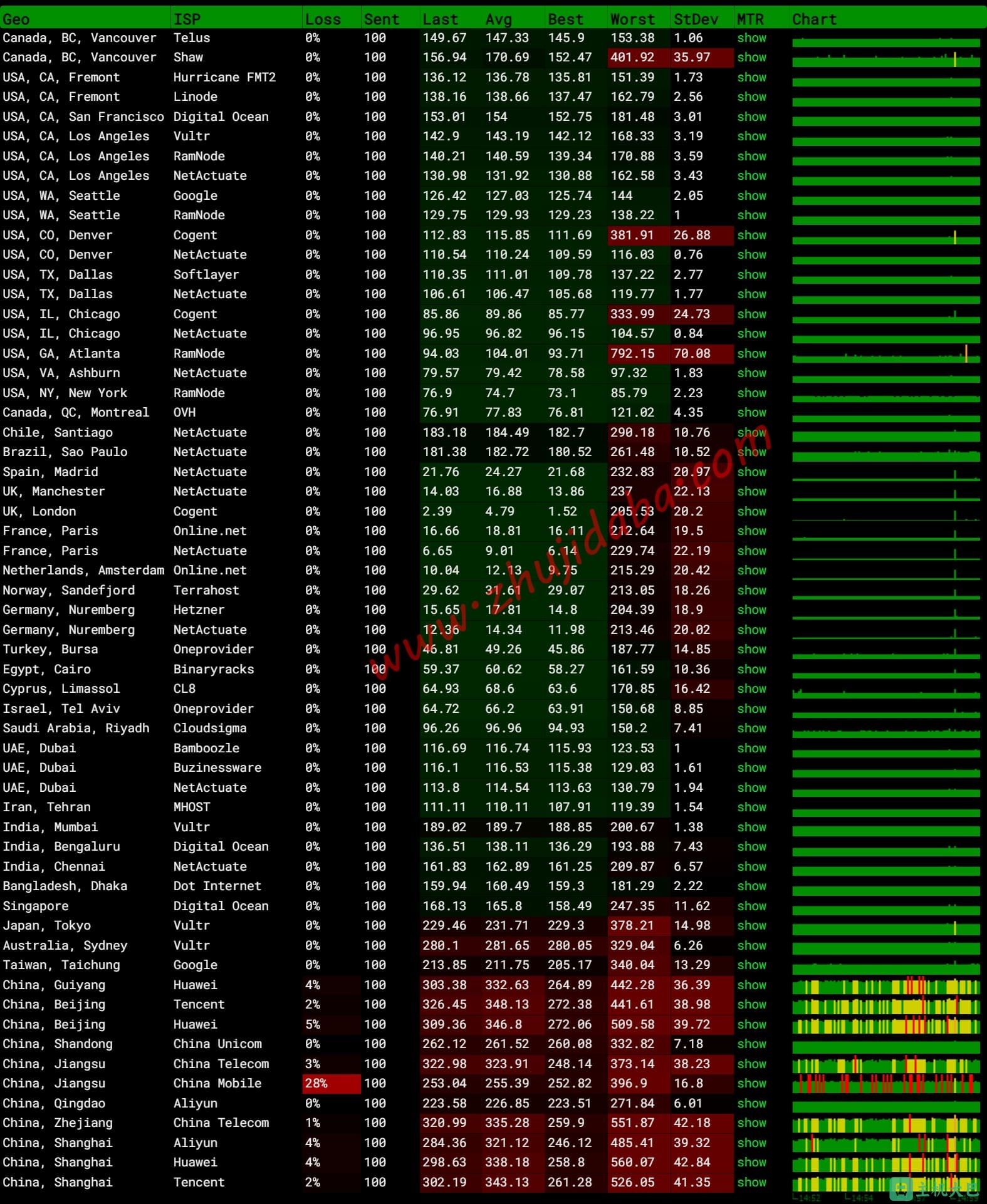
其中,江苏中国移动 MTR 如图:
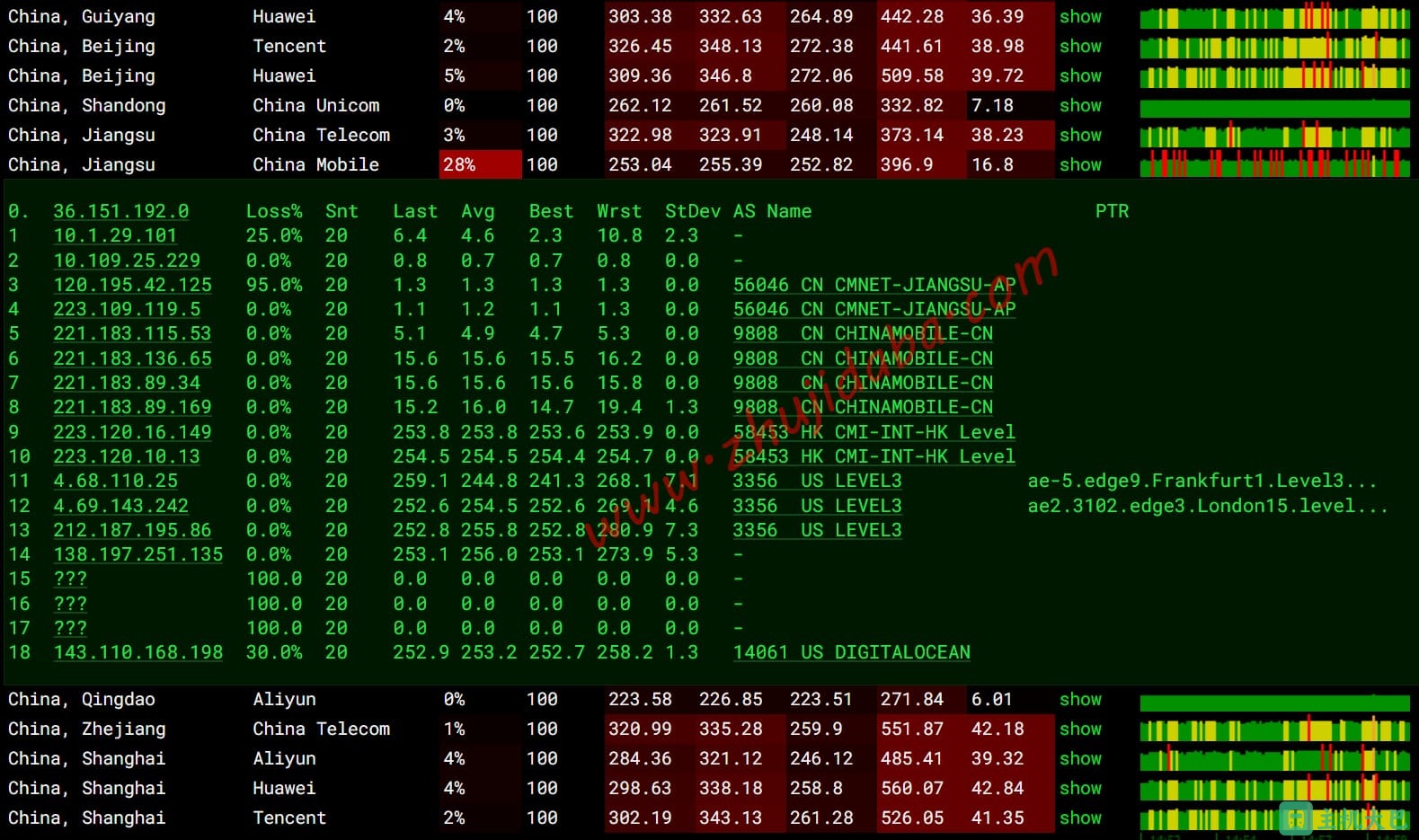
六、HyperSpeed 测试
白天测试,性能一般,较多取消、断流、失败情况。详细测试结果如图:
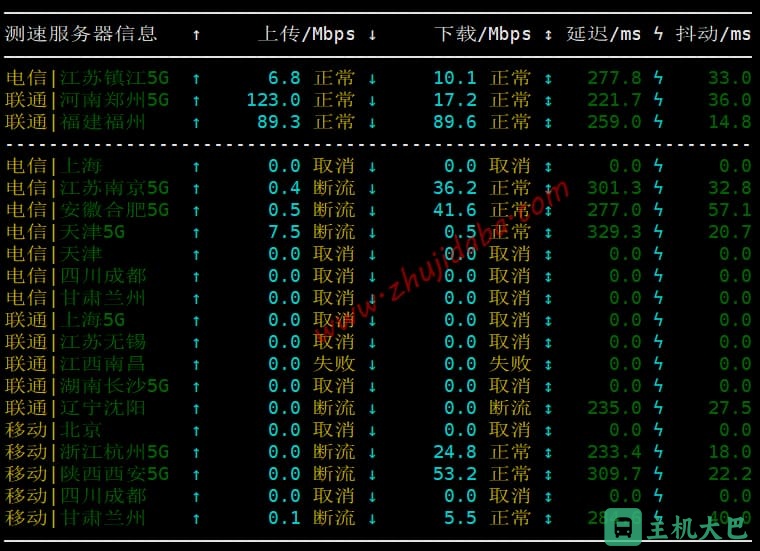
七、Chinaz ping 测试
Chinaz 多地点 ping 检测显示国内线路表现一般,延迟较高,平均响应时间在 300ms 左右,三网均无优化,具体结果如图:
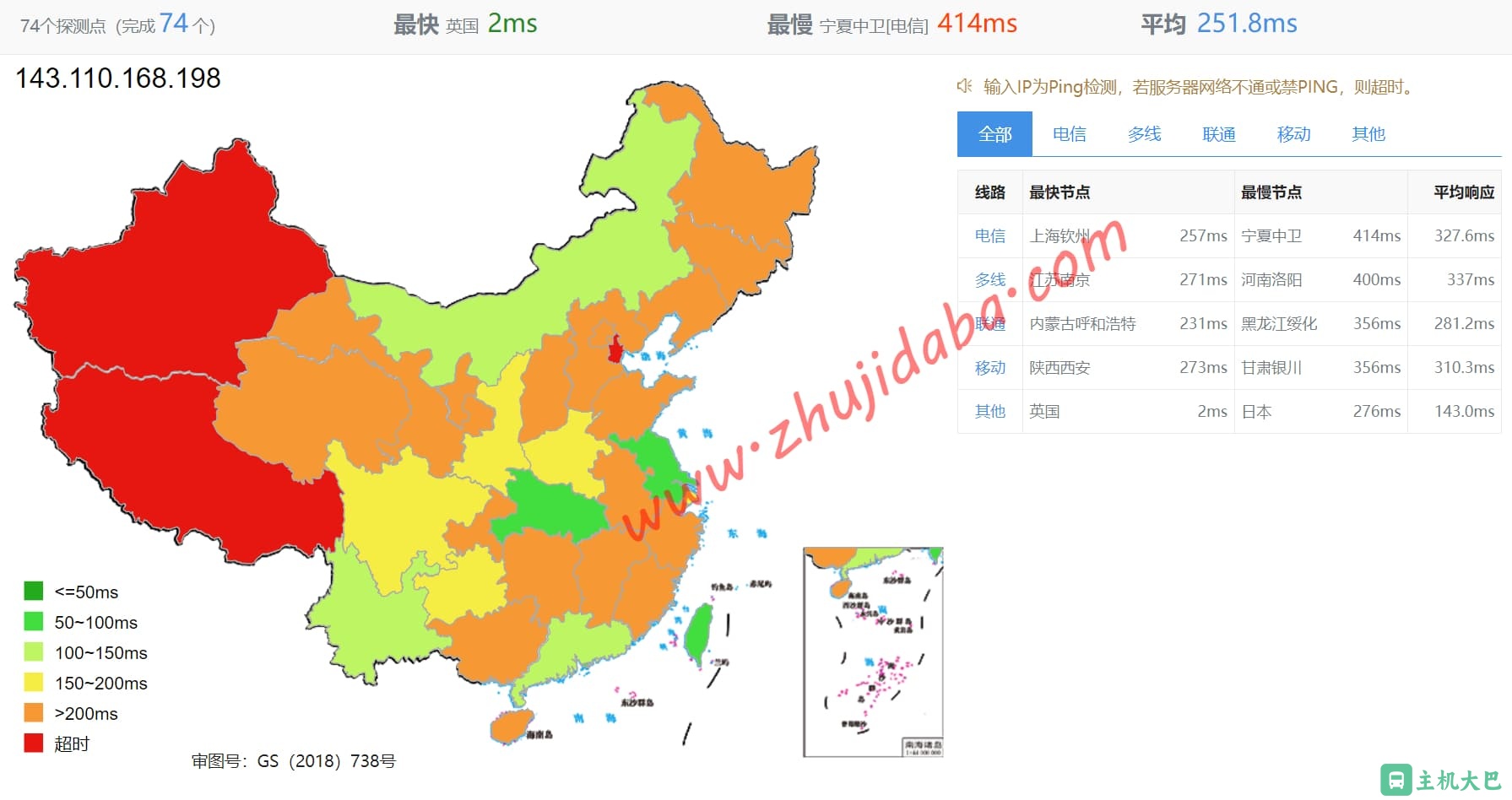
参考阅读
DigitalOcean:512mb-10gb-sgp1 新加坡主机测评
DigitalOcean:2gb-sfo3 美西旧金山主机测评
DigitalOcean:1c-1gb-intel-nyc1 美东纽约主机测评
正文完