原文来自 NodeSeek,原作者 @wxxuux。主机大巴基于原帖搬运,进行了适当编辑整理并排版美化,对原作者表示感谢。
使用方法
VPS 一键脚本工具箱,一个脚本搞定大部分需求,运行以下指令:
curl -fsSL https://raw.githubusercontent.com/eooce/ssh_tool/main/ssh_tool.sh -o ssh_tool.sh && chmod +x ssh_tool.sh && ./ssh_tool.sh或者:
wget -qO ssh_tool.sh https://raw.githubusercontent.com/eooce/ssh_tool/main/ssh_tool.sh && chmod +x ssh_tool.sh && ./ssh_tool.sh更多功能自行查看,会陆续添加更多实用功能,使用时自行更新脚本。
部分功能
如下图:

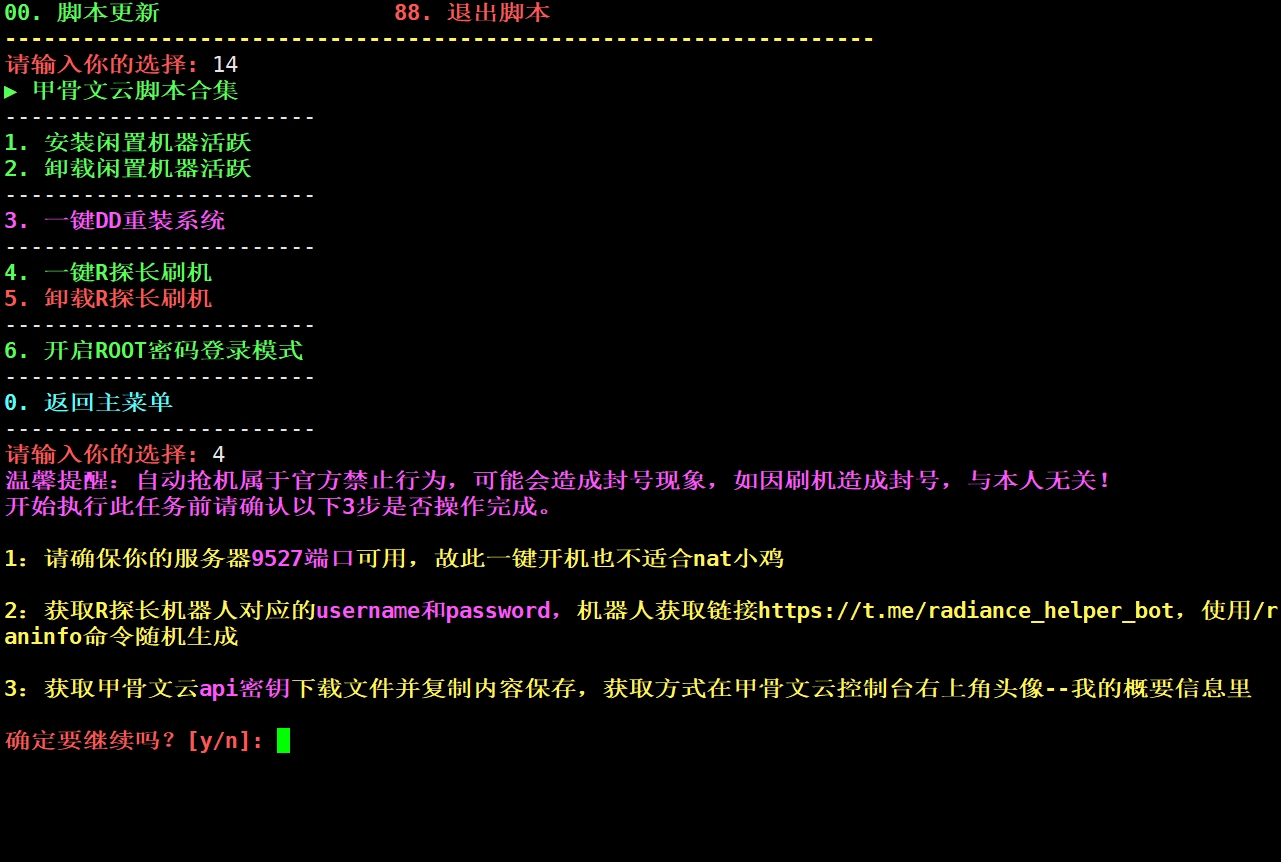
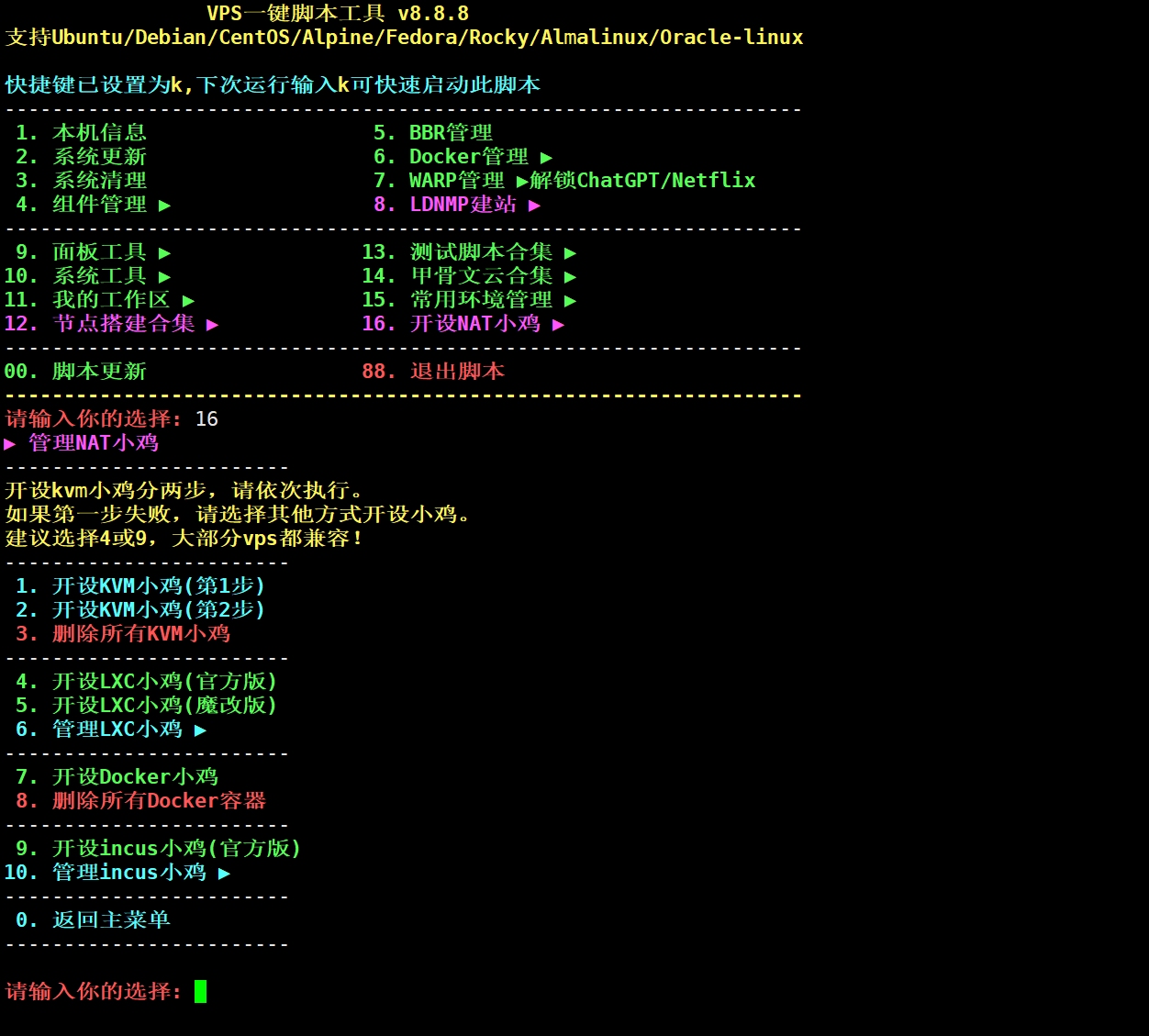
若提示 curl 或 wget 未找到,说明 vps 上未安装此依赖,安装后再运行即可,对应系统安装命令如下:
Ubuntu/Debian:apt-get install -y curl wget
Alpine:apk add curl wget
Fedora:dnf install -y curl wget
CentOS/Rocky/Almalinux/Oracle-linux/Amazon-linux:yum install -y curl wget参考链接
正文完





